The Windows 10 April 2018 update (Build 1803) introduced a Microphone and Webcam privacy settings option that blocks unauthorized applications from turning on your devices without your permission.
Dino-Lite cameras and DinoCapture software were affected by this change, to resolve issues where DinoCapture can no longer see your Dino-Lite microscope please follow the directions below:
1. Search Camera Privacy Settings and click to open from the search list.
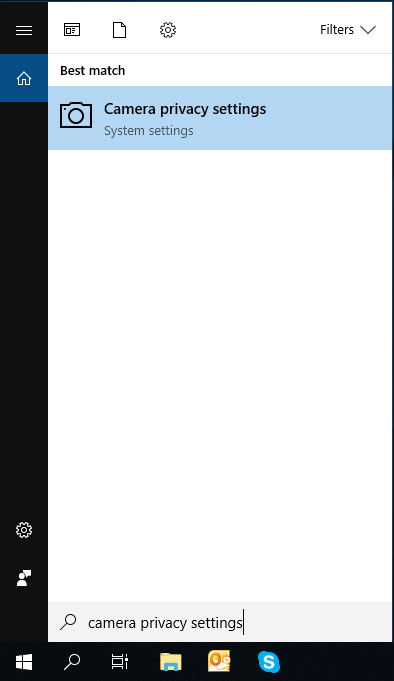
2. Change the toggle to On for camera accessing this device.
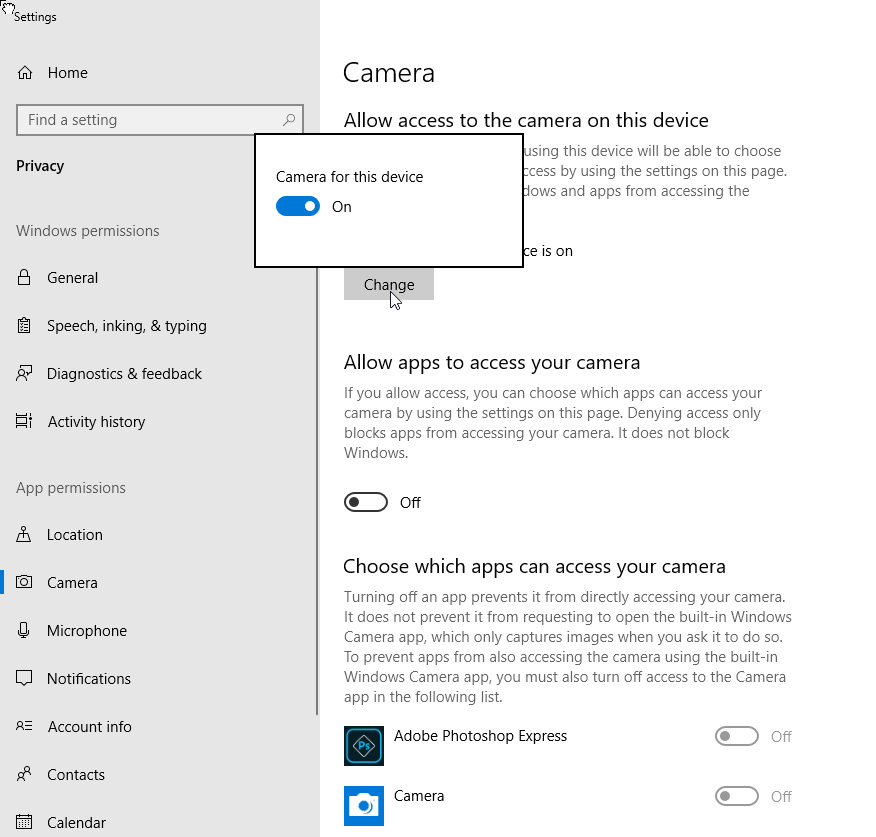
3. Change the toggle to On to allow apps to access your camera.
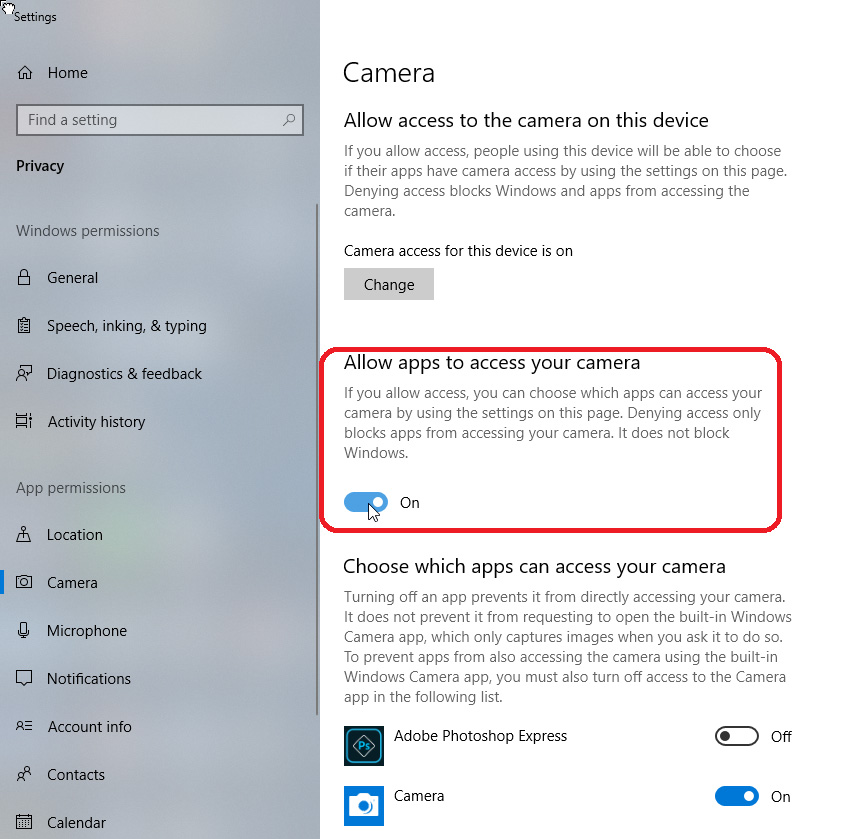
|

